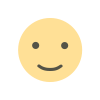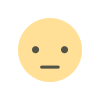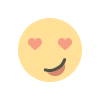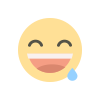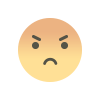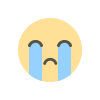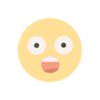Best Responsive Web Design Services: Mobile-First vs. Desktop-First
Best Responsive Web Design Services explained. Discover the pros, cons, and strategic importance of Mobile-First vs. Desktop-First design with e360DigitalPro.

Introduction to Responsive Web Design
What is Responsive Web Design?
Responsive web design (RWD) is an approach where websites automatically adjust their layout, content, and functionalities based on the screen size and orientation of the device being used. Whether a visitor is browsing on a smartphone, tablet, or desktop, responsive design ensures a seamless and engaging user experience.
Why It Matters in 2025
With mobile devices accounting for more than 60% of global internet usage, delivering an optimized experience across devices is no longer optional—it's essential. The best responsive web design services ensure that your website adapts intelligently, driving user engagement, reducing bounce rates, and improving SEO rankings.
The Core Concepts of Mobile-First Design
How It Works
The mobile-first approach starts with designing the smallest screen size first. Designers create a layout optimized for mobile devices and progressively enhance the layout for larger screens.
Benefits of Mobile-First Approach
-
Faster Load Times
-
Prioritized Content
-
Improved Mobile SEO
-
Lower Development Complexity
Mobile-first encourages minimalist design and forces teams to focus on core functionalities, enhancing usability and performance.
Understanding Desktop-First Design
Definition and Evolution
Desktop-first design begins with the largest screen size and scales down for mobile. This method was standard in the early 2000s when desktop browsing dominated.
Strengths of Desktop-First Strategy
-
Full-featured layout from the beginning
-
Ideal for complex apps and enterprise dashboards
-
More screen real estate for visuals and data
Yet, it often overlooks mobile usability unless carefully restructured—a drawback in today's mobile-first ecosystem.
Comparing Mobile-First vs. Desktop-First Approaches
Performance & UX Differences
| Feature | Mobile-First | Desktop-First |
|---|---|---|
| Load Speed | Fast | Slower on mobile |
| UX | Simplified | Complex to adapt |
| SEO Benefit | High | Medium |
| Maintenance | Easier | Requires more optimization |
Design & Development Impact
Mobile-first demands tighter collaboration between designers and developers from the start. Desktop-first allows for richer UI initially but requires extra steps for responsive behavior.
Why Mobile-First is Gaining Popularity
Mobile Usage Trends
With over 7 billion mobile device users worldwide, the demand for seamless mobile experiences is unprecedented. Google’s mobile-first indexing further reinforces the priority shift.
SEO and Mobile-First Indexing
Google evaluates your mobile version first. If your mobile site is poorly optimized, it directly affects your SEO rankings—making best responsive web design services crucial for online success.
Is Desktop-First Still Relevant?
High-Performance Web Apps
Some applications still require robust desktop interfaces, like data visualization platforms and financial dashboards.
Enterprise-Level Experiences
Companies with employee-facing platforms or complex CRM systems might benefit from the detail-rich design of a desktop-first layout—though even here, mobile adaptability is key.
Role of Responsive Frameworks and Tools
Bootstrap, Tailwind CSS, and More
Popular frameworks like Bootstrap and Tailwind CSS offer responsive classes that simplify grid-based design across viewports. These tools help developers rapidly prototype and adjust layouts.
Testing and Debugging Responsiveness
Tools like Google DevTools, BrowserStack, and Responsively help simulate various screen sizes, ensuring flawless functionality and appearance.
LSI Keywords Integration in Design Strategy
Related Keywords and Their Importance
LSI (Latent Semantic Indexing) keywords like “mobile optimization,” “adaptive design,” “fluid layout,” and “cross-device compatibility” enrich content and boost your SEO visibility.
Strategically integrating these keywords alongside the focus keyword, Best Responsive Web Design Services, improves topic authority and search relevance.
Best Practices for Responsive Design
Content Prioritization
Start by identifying core user needs. Structure content to surface the most relevant info first on small screens.
Fluid Grids and Flexible Images
-
Use percentages instead of fixed widths
-
Apply max-width settings for images
-
Avoid breakpoints based solely on device models
e360DigitalPro: Top 5 Reasons to Choose Us for Responsive Web Design
-
Customer-Centric Philosophy
-
SEO-Powered Strategies for 10x Visibility
-
Cutting-Edge Tech & Frameworks
-
Experienced Developers & Designers
-
24/7 Dedicated Support and Transparent Workflow
With e360DigitalPro, you're not just getting a service—you’re partnering with an elite team dedicated to delivering the best responsive web design services in the market.
How We Deliver the Best Responsive Web Design Services
Step-by-Step Breakdown
-
Discovery & Strategy Planning
-
Wireframing & UX Design
-
Development with Responsive Frameworks
-
QA Testing on Multiple Devices
-
Launch & Ongoing Support
Tools and Tech Stack
We use a mix of HTML5, CSS3, React, Vue, Bootstrap, and Next.js to build scalable, responsive, and lightning-fast websites.
Mistakes to Avoid When Designing Responsively
-
Overloading mobile with desktop features
-
Ignoring image optimization
-
Poorly implemented media queries
-
Not testing on real devices
Avoid these to ensure performance and user satisfaction across devices.
Case Studies: Mobile-First vs. Desktop-First
Real-World Applications and Results
Case Study 1: Retail eCommerce
Switching to mobile-first increased conversions by 32%.
Case Study 2: SaaS Dashboard
Maintained desktop-first layout for internal users with added mobile-responsiveness, leading to 21% productivity boost.
Future of Responsive Design
AI in Web Design
AI tools are assisting in layout predictions, content personalization, and automated responsiveness based on user behavior.
Progressive Web Apps (PWAs)
PWAs blur the lines between web and mobile apps—offering offline capabilities and native-like experience, especially when paired with responsive design.
FAQs
1. What is the difference between mobile-first and responsive design?
Mobile-first is a design strategy, while responsive design is a technical implementation. They often work hand-in-hand.
2. How do I know if my website is mobile-friendly?
Use tools like Google Mobile-Friendly Test to evaluate your site.
3. Why is mobile-first design important for SEO?
Google uses your mobile version to determine rankings. A mobile-optimized site ensures better visibility.
4. Can a desktop-first site be converted to mobile-first?
Yes, but it requires refactoring and rethinking layout priorities.
5. Are responsive design and adaptive design the same?
No. Responsive uses one layout that adapts fluidly; adaptive loads different layouts per device type.
6. How much does responsive web design cost?
It varies. At e360DigitalPro, our packages start from $999 for responsive designs tailored to your goals.
Conclusion
Whether you choose a mobile-first or desktop-first approach, the goal remains clear: deliver a consistent, efficient, and delightful experience to every user on every device. As mobile usage continues to soar, the best responsive web design services are those that prioritize performance, usability, and SEO.
At e360DigitalPro, our team brings a blend of creativity, strategy, and technical expertise to ensure your website not only looks good but also performs brilliantly—anytime, anywhere.
What's Your Reaction?