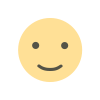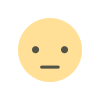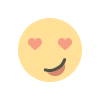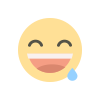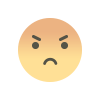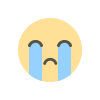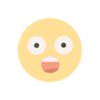Microsoft 365 Tenant Migration: A Step-by-Step Guide
Discover how to seamlessly migrate between Office 365 tenants with this step-by-step guide. Learn best practices for a smooth tenant-to-tenant migration.

Migrating between Office 365 tenants, often referred to as tenant to tenant migration, is a critical process for businesses undergoing mergers, acquisitions, or restructuring. This guide will walk you through the essential steps to ensure a smooth and secure migration through native method and third-party solutions.
Understanding Tenant-to-Tenant Migration
Tenant-to-tenant migration involves transferring data, applications, and configurations from one Office 365 tenant to another. This process is essential for maintaining business continuity and ensuring that all critical data is securely transferred.
Why Tenant-to-Tenant Migration is Necessary
Businesses may need to migrate between Office 365 tenants for various reasons, including mergers, acquisitions, or organizational restructuring. A well-executed migration ensures that all data is transferred securely and that users experience minimal disruption.
Key Steps for a Successful Tenant-to-Tenant Migration
- Assessment and Planning
- Evaluate Your Current Environment: Understand the scope of the migration, including the number of users, mailboxes, and data volume.
- Identify Dependencies: Determine any dependencies, such as third-party applications or custom configurations, that may impact the migration.
- Develop a Migration Plan: Create a detailed migration plan that outlines the timeline, resources, and responsibilities.
- Choose the Right Migration Tool
- Native Tools: Office 365 provides native tools like SharePoint Migration Tool and Exchange Online Migration, which can be used for simpler migrations. This only supports migrating mailboxes and OneDrive data. Additionally, it requires cross-tenant user data migration license to make the move. For detailed steps, visit this article on Manual Office 365 Mailbox migration. It contains all the steps, and the instructions required to perform the migration.
- Third-Party Solutions: For more complex migrations, consider using third-party solutions like CloudBik provides that offer advanced features and support. They include migration of SharePoint and Teams data also that native method does not supports or migrate.
- Prepare the Target Tenant
- Set Up the New Tenant: Ensure that the target tenant is properly configured, including user accounts, licenses, and permissions.
- Test the Environment: Conduct a pilot migration to test the process and identify any potential issues.
- Execute the Migration
- Migrate Data: Begin the migration process, starting with less critical data to ensure everything is working as expected.
- Monitor Progress: Continuously monitor the migration to address any issues that arise promptly.
- Post-Migration Tasks
- Verify Data Integrity: Ensure that all data has been transferred correctly and is accessible in the new tenant.
- Update DNS Records: Update DNS records to point to the new tenant, ensuring that email and other services are routed correctly.
- Communicate with Users: Inform users about the migration, providing them with any necessary instructions or support.
Best Practices for Tenant-to-Tenant Migration
- Backup Data: Always back up your data before starting the migration to prevent data loss. This may be necessary if you are performing migration manually as native method directly moves the data.
- Minimize Downtime: Schedule the migration during off-peak hours to minimize the impact on users.
- Test Thoroughly: Conduct thorough testing before, during, and after the migration to ensure everything is functioning correctly.
- Engage Experts: Consider engaging migration experts or consultants to assist with the process, especially for large or complex migrations.
Conclusion
Migrating between Office 365 tenants is a complex but necessary process for many businesses. By following the steps outlined in this guide, you can ensure a smooth and secure tenant-to-tenant migration, without downtime and disruption to your business. Whether you’re merging with another organization or simply consolidating your IT infrastructure, a well-executed migration will help you achieve your goals efficiently. If you are having complex data, always take help of the experts for successful migrations without data loss and downtime.
What's Your Reaction?