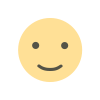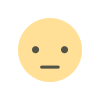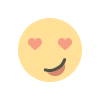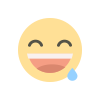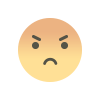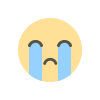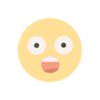Securing Your Smartphones: Tips & Tricks
Learn the best practices for securing your smartphones. Protect your data and privacy with our expert tips on securing your smartphones effectively.

Today, it is easy for hackers to attack your smartphone. They use weaknesses in the operating systems to steal your personal information. Today, there is an increased dependency on smartphones for running your business. This involves saving files, documents, photos, and messages. This makes hackers try several times to hack into your smartphone. However, this provokes developers to create better protection programs for smartphones. They want to keep private data safe from spyware and intrusions when phones go online.
Prefer to Leave it to the Professionals?
UrbanClap fixes all kinds of devices; tell us about yours and get a free quote.
Get A Quote
Is Apple more secure than Android?
Users of iPhones assert that their gadgets are safer than Android. But, it's not because iPhones are more expensive. Google really claimed that Android, its operating system, is equally as safe as iOS. However, that doesn't stop it from being an open-source platform for developers. It means anyone can take the source code and create a custom OS. Other companies, like Samsung, Sony, and Huawei, use Android on their devices. They take Android's source code and adjust it.
Every software update for an Android or iOS device adds new security features. An Internet-connected device is deemed vulnerable to exploitation. Therefore, simply being aware of any unexpected activity is the greatest method to protect your device.
How would you determine whether your device has been compromised, then? Here are some common issues you may notice on your device:
-
There will be a noticeable increase in the battery's rate of discharge.
-
You will see random unknown apps downloaded.
-
All of a sudden, your smartphone will get slower and begin to malfunction.
-
You will see many pop-up ads when you're trying to use your phone.
-
You will notice some of your personal files have been deleted. i.e., pictures, videos...
-
When the official store shuts down, it might be replaced.
-
You may hear unusual background noise.
-
You might see interference between your smartphone and other devices, even when not on a call.
-
There will be an increase in data, text, or phone consumption on your phone bill.
Note: These may differ depending on the operating system of your smartphone.
What steps can you take, then, to safeguard your smartphone? A lot. There are some quick, easy steps to protect your personal info, whether you have an Android or an iPhone. Read below for some expert tips to secure your smartphone.
7 ways to Secure Your Phone
1. Lock your smartphone: (password management)
First, put a lock on the screen of your device. The smartphone unlocked is just like having the front door open. People put a code or a pattern on their smartphones. It can likely be cracked or broken. So, the password's length is key: the longer, the better. This also applies to personal accounts like iCloud and Google. Most of your data is automatically backed up unless you change the settings.
Smart unlock. This can set up your device automatically when you connect to a particular Bluetooth device or get near a specific location.
2. Applications and Websites
Always be cautious of what you are downloading from the Internet. For apps, always use the official stores on your device, such as the App Store (iOS) and Google Play (Android). This is because the official store scans apps before they download on your device. Before the apps are posted to the App Store, Apple examines them. However, Google created its own virus detection tool, which it calls "Google Play Protect." This is integrated within every Android device. This scans for malware when downloading or updating an app. It even works in Chrome, alerting users if a website misbehaves. Now, this brings me to a point. Do not download apps from websites and third-party stores, especially when on Android.
3. Access Permissions
Always check the permissions apps request when you download them, even from the official store. Normally, permissions are in the descriptions. After selecting "Install," you will be notified that the application is requesting access. For example, a card game you're downloading wants access to your microphone, location, contacts, and media files. Generally, it wouldn't make sense for this game to have access to all of this.
You can control application permissions in Settings:
Android: "Select App" >> Permissions under Settings >> Applications.
iOS: Settings >> Privacy >> "Select App.".
With this, you can manage each app's permissions and what access it has.
4. Stay up-to-date
Hackers are always developing new viruses. They may break vulnerable OS and apps. However, developers are also working to make the smartphone secure. They want to protect it. So always keep your OS and apps updated.
I would advise you not to tweak your operating system. It is referred to as "rooting" for Android and "jailbreaking" for iOS. Tweaking a device gives full access to the system files. It makes your smartphone more vulnerable to attacks.
5. Public Wi-Fi
Public Wi-Fi networks let hackers intercept your data and hack your phone. Therefore, try not to access any of your private information if you must use a public Wi-Fi network. For example, accessing your online banking or entering your bank details when shopping. However, some skilled hackers could access all your data by just using the public Wi-Fi. Most smartphone apps have Wi-Fi access.
6. Text Messages
You are Android; I suspect your messages are not in any need of internet access at all. Or are you an iPhone user? iMessages need an internet connection at times, but it's preferable. That said, it can allow hackers to send fake messages. They could then ruin your mobile device. Therefore, don't accept any mysterious texts. They can take full control of your device with just one message. It requires only your phone number to execute this attack. However, it is best to protect your phone and minimise access risks.
7. Always be prepared.
In the event that your smartphone is lost or stolen, you should constantly keep track of the information that could help you recover it. First and foremost, you should always note your IMEI number. The cops can trace your smartphone or turn it off entirely using this number. Secondly, if you're an iPhone user, ensure your iCloud account is set up with a memorable password. Enable "Find my iPhone" and activate all security features it may prompt you to input. If you are an Android user, it's the same for your Google account. Just be on top of it, and make sure you remember your password at all times. That will help trace your smartphone, lock it, and erase all data remotely on your device.
Still not Working? Our Expert Technicians Can Help.
UrbanClap fixes all kinds of devices; tell us about yours and get a free quote.
Get A Quote
People also ask?
Can your device be tracked if the location service is off or not connected to the Internet?
It's hard to believe a smartphone is compromised when it's offline and not on the internet. However, it is possible.
There are various ways for it to happen. One of them tracks your keystrokes and gives away your info. You can track electromagnetic radiations left from when your phone was charging. You can also use the accelerometer of the device, which picks up 80% of keystrokes. The other method is using a laser on your smartphone's vibrating keyboard and tracking the vibrations. It has to be next to your device. However, this does not make it tougher.
Bluetooth is also considered just another wireless communication protocol like Wi-Fi. Therefore, it's just one more way for the hacker to get into your phone.
The accelerometer, magnetometer, and other sensors can find the user's location without GPS. These sensors don't usually require permission to access. A Princeton University study found that a few thousand lines of code can let any app or game access your location, time zone, and network status, among other details. Even more specific information about your trip can be detected by the sensors. For example, the accelerometer relies on the speed. It can tell if you were walking or in a car, bus, or train. The magnetometer works as a compass, telling where you are according to true north. Another sensor, a barometer, can locate you more accurately. It does this by measuring the air pressure. With all this data gathered and determined, it can easily locate you, and that’s all with the GPS off.
But How Can We Deal with Such a Breach?
You should always know what apps you're downloading and their permissions. The sensors do not require permissions. But the app needs access to them. So, it would require granting permission.
Can Someone Hack Your Phone by Calling You?
No is the simple answer. There isn’t a way to access all your data from just a phone call. In fact, the only thing that can happen is to listen to/record the phone call. Unless you download an app and give it full permission, your smartphone can't be hacked by a phone call. If you're worried about the security of your device, it's always a good idea to visit a mobile repair shop near me for expert advice or support.
What's Your Reaction?