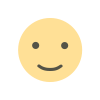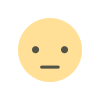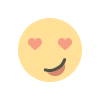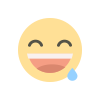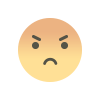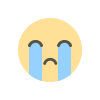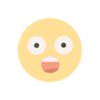How Do I Recover My Digital Business Card If I Lose Access to the Platform?
Digital business cards are modern, virtual replacements for traditional paper cards. They allow users to share their contact information, social media links, and other professional details instantly through apps or platforms. Popular platforms include HiHello, LinkedIn Business Cards, and Blinq.

1. Understanding Digital Business Cards
Digital business cards are modern, virtual replacements for traditional paper cards. They allow users to share their contact information, social media links, and other professional details instantly through apps or platforms. Popular platforms include HiHello, LinkedIn Business Cards, and Blinq.
These cards are often cloud-based, making them accessible from multiple devices. However, losing access to the platform that hosts your digital business card can disrupt your networking efforts.
2. Common Reasons for Losing Access
Understanding why you might lose access to your digital business card platform is the first step in resolving the issue. Below are some common scenarios:
Forgotten Password
Forgetting your password is one of the most frequent reasons users lose access. If you haven’t set up password recovery options, this can be particularly problematic.
Lost Device
If the platform is primarily accessed via a smartphone or tablet, losing the device could mean losing access to your account.
Account Deactivation
Some platforms deactivate accounts due to prolonged inactivity, policy violations, or payment lapses for premium services.
Technical Issues
Glitches, app crashes, or server downtime might temporarily prevent you from accessing your account.
3. Immediate Steps to Take After Losing Access
If you’ve lost access to your digital business card platform, take the following steps immediately:
-
Check for Multiple Access Points: Try logging in from another device or browser.
-
Verify Credentials: Double-check your username, email address, and password.
-
Search for Notifications: Look for emails or messages from the platform about account activity or access issues.
-
Clear Cache and Cookies: Sometimes, clearing browser data can resolve login issues.
4. How to Recover Access to Your Digital Business Card Platform
Here’s a detailed guide on recovering your digital business card:
Using Password Recovery Options
-
Navigate to the login page of the platform.
-
Click on the "Forgot Password" link.
-
Enter your registered email address or phone number.
-
Follow the instructions sent to your email or device to reset your password.
-
Log in with your new credentials.
Pro Tip: Choose a strong and memorable password to avoid similar issues in the future.
Contacting Customer Support
If password recovery fails, reaching out to customer support is the next step:
-
Visit the platform’s official website.
-
Locate the "Contact Us" or "Support" section.
-
Submit a detailed support request including:
-
Your registered email or phone number.
-
Details about when you last accessed the account.
-
Any error messages encountered.
Example Email to Customer Support:
Subject: Unable to Access My Account
Dear Support Team,
I’m unable to access my account on [Platform Name]. My registered email is [Your Email]. I last accessed the account on [Date]. Please assist me in recovering my account. Thank you.
Recovering via Linked Accounts
If your account is linked to Google, Apple, or LinkedIn, use those credentials to recover access:
-
Choose the "Login with Google/Apple/LinkedIn" option on the login page.
-
Authenticate using the linked account’s credentials.
5. Preventative Measures to Avoid Losing Access
Taking proactive steps can save you from future headaches. Here are some best practices:
Regularly Updating Credentials
Update your password every few months and ensure it’s stored securely in a password manager.
Enabling Two-Factor Authentication (2FA)
Activate 2FA for added security. This typically involves receiving a one-time code via SMS, email, or an authentication app.
Keeping Backup Copies
Export or save a PDF version of your digital business card to your device or cloud storage for emergencies.
6. What to Do If Recovery Fails
If all recovery attempts fail, you’ll need to take alternative measures:
Recreating Your Digital Business Card
Most platforms allow you to create a new account. Use saved data or memory to recreate your card.
Notifying Contacts
Inform your contacts about the situation. Share your new digital business card link with them.
Sample Message to Contacts:
Hello,
I’ve lost access to my digital business card platform and created a new one. Please update your records with my new card: [Link]. Thank you!
7. FAQs About Digital Business Card Recovery
Can I recover my digital business card without an email?
Most platforms require a registered email for account recovery. If you haven’t provided one, customer support may still assist with alternative verification methods.
What if I’ve deleted my account?
Deleted accounts may be irretrievable depending on the platform. Contact support to check if recovery is possible.
Is two-factor authentication necessary?
While not mandatory, 2FA significantly enhances security and minimizes the risk of losing access.
8. Conclusion
Losing access to your digital business card platform doesn’t have to be a major setback. By following the steps outlined in this guide—from immediate troubleshooting to preventive measures—you can recover your account or recreate your digital business card with minimal disruption. Remember, regular updates, backups, and secure practices are your best allies in avoiding future access issues.
What's Your Reaction?