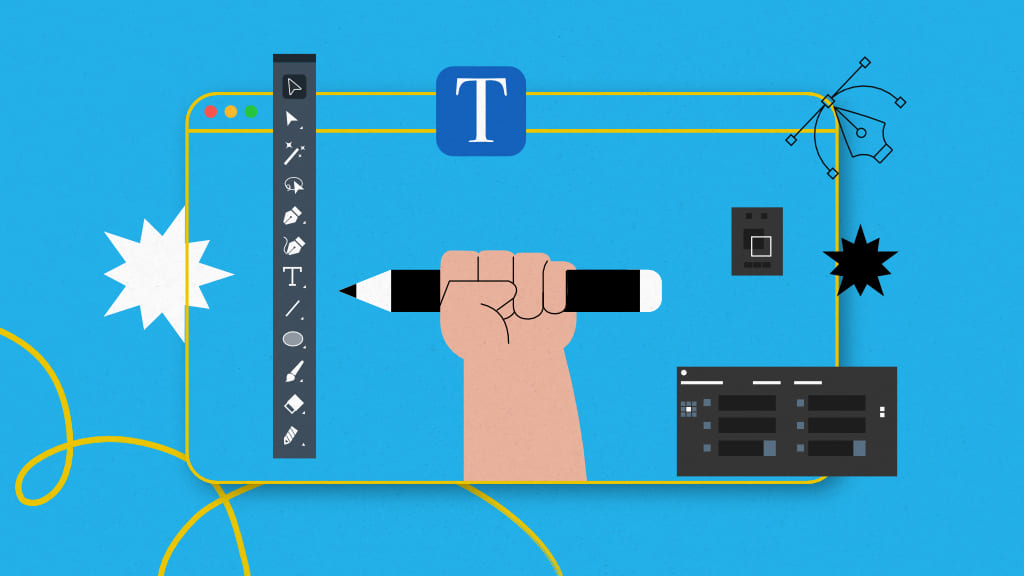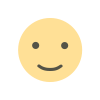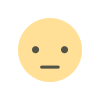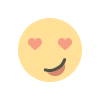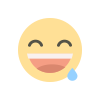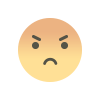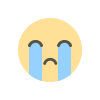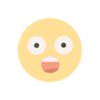Creating a strong visual identity for your brand is essential in today’s digital landscape. From logos and business cards to social media graphics and website layouts, your visual identity speaks volumes about your brand's personality and values. Fortunately, you don’t need to invest heavily in expensive software or hire a professional designer to achieve a polished look. There are a plethora of free online design tools that can help you craft a compelling visual identity, even if you're not a seasoned designer.
Why a Visual Identity Matters
A well-crafted visual identity is crucial because it helps establish your brand’s presence and communicate your message effectively. It encompasses various elements such as your logo, color scheme, typography, and imagery. These elements work together to create a cohesive and recognizable brand image that resonates with your audience.
Your visual identity plays a key role in brand recognition. Consistency in visual elements helps customers remember your brand and differentiate it from competitors. Whether you're launching a new startup or revamping an existing brand, a strong visual identity can set you apart and leave a lasting impression on your audience.
Exploring Free Online Design Tools
The availability of free online design tools has democratized the field of graphic design, making it accessible to everyone. These tools offer a range of features that cater to various design needs, from basic graphic creation to more advanced design projects. Here’s a look at some of the most popular and effective free design tools available:
Canva
Canva is a versatile design tool that is widely popular among both beginners and professionals. Its user-friendly interface allows you to create a wide range of designs, including social media graphics, presentations, posters, and more. Canva offers a vast library of templates, fonts, and images that you can customize to fit your brand’s visual identity. You can also upload your own images and use Canva’s drag-and-drop editor to create stunning visuals.
Adobe Express
Formerly known as Adobe Spark, Adobe Express is another powerful tool for creating visual content. It offers a range of templates and customization options that make it easy to design professional-looking graphics. Adobe Express is particularly useful for creating social media posts, flyers, and videos. Its integration with Adobe Creative Cloud allows you to access and sync your designs across different Adobe applications.
Figma
Figma is a collaborative design tool that excels in user interface (UI) and user experience (UX) design. It allows multiple users to work on a design project simultaneously, making it ideal for team projects. Figma offers a range of features for creating wireframes, prototypes, and high-fidelity designs. Its cloud-based nature means that you can access your designs from anywhere and collaborate in real-time.
Visme
Visme is a versatile tool designed for creating a variety of visual content, including infographics, presentations, and social media graphics. Its intuitive interface and extensive library of templates make it easy to design engaging and informative visuals. Visme also offers features for creating interactive content, such as clickable infographics and presentations.
Piktochart
Piktochart specializes in creating infographics, reports, and presentations. It offers a range of templates and design elements that make it easy to present complex information in a visually appealing way. Piktochart’s drag-and-drop editor allows you to customize templates and create infographics that effectively communicate your message.
Crello
Crello is a design tool similar to Canva, offering a range of templates for social media graphics, posters, and ads. It provides an extensive library of design elements, including images, videos, and animations. Crello’s user-friendly interface and customizable templates make it easy to create eye-catching visuals for any purpose.
Snappa
Snappa is a simple yet effective design tool for creating social media graphics, ads, and blog images. It offers a library of pre-designed templates and stock photos that you can customize to fit your brand’s style. Snappa’s easy-to-use interface and drag-and-drop editor make it a great option for those who need to create high-quality visuals quickly.
Design Wizard
Design Wizard is a graphic design tool that offers a range of templates for social media posts, presentations, and more. It features an easy-to-use editor and a library of design elements that you can use to create custom visuals. Design Wizard also offers tools for resizing and adapting your designs for different platforms.
Gravit Designer
Gravit Designer is a vector design tool that allows you to create detailed graphics and illustrations. It offers a range of features for designing logos, icons, and other vector-based visuals. Gravit Designer’s intuitive interface and powerful tools make it a great option for creating professional-quality designs.
Pixlr
Pixlr is a photo editing tool that also offers design features for creating graphics and visual content. It provides a range of editing tools and effects that you can use to enhance your images and create custom designs. Pixlr’s user-friendly interface and versatile features make it a great choice for both photo editing and graphic design.
How to Choose the Right Tool for Your Needs
With so many free online design tools available, choosing the right one for your needs can be overwhelming. Here are a few factors to consider when selecting a design tool:
Purpose: Determine what type of design work you need to accomplish. Some tools are better suited for creating social media graphics, while others are ideal for infographics or UI/UX design.
Features: Evaluate the features offered by each tool. Consider whether you need advanced customization options, collaboration features, or specific design elements.
Ease of Use: Choose a tool that matches your skill level and design experience. Some tools offer more user-friendly interfaces, while others may require a steeper learning curve.
Integration: Consider whether the tool integrates with other applications or platforms you use. For example, if you use Adobe Creative Cloud, Adobe Express may be a good choice for seamless integration.
Templates and Resources: Look for tools that offer a wide range of templates and design resources. This can save you time and help you create professional-looking designs more easily.
Tips for Creating a Strong Visual Identity
Once you’ve selected a design tool, it’s important to focus on creating a cohesive and effective visual identity. Here are some tips to guide you:
Consistency: Maintain consistency across all design elements, including colors, fonts, and imagery. This helps reinforce your brand’s identity and makes it more recognizable.
Simplicity: Aim for simplicity in your design. Avoid clutter and focus on clear, concise visuals that effectively communicate your message.
Brand Personality: Reflect your brand’s personality and values in your design. Choose colors, fonts, and imagery that align with your brand’s identity and resonate with your target audience.
Feedback: Seek feedback from others to ensure your design effectively communicates your message and aligns with your brand’s identity.
Adaptability: Ensure your visual identity is adaptable to different platforms and formats. Your designs should look great on social media, websites, and print materials.
Free online design tools have made it easier than ever to create a strong visual identity for your brand. Whether you’re designing a logo, social media graphics, or marketing materials, these tools offer a range of features and resources to help you achieve professional results without breaking the bank.
FAQ: Free Online Design Tools to Create Your Visual Identity
Why is a visual identity important for my brand?
A: A visual identity is crucial because it helps establish your brand's presence and communicate its message effectively. It includes elements like your logo, color scheme, typography, and imagery, which work together to create a cohesive and recognizable brand image. A strong visual identity aids in brand recognition, sets you apart from competitors, and leaves a lasting impression on your audience.
What are some free online design tools I can use to create my visual identity?
A: Several free online design tools can help you create your visual identity, including:
Canva: Great for a variety of designs such as social media graphics, presentations, and posters.
Adobe Express: Useful for creating professional-looking graphics and videos.
Figma: Ideal for collaborative UI/UX design projects.
Visme: Versatile for infographics, presentations, and interactive content.
Piktochart: Specializes in infographics and reports.
Crello: Similar to Canva, good for social media graphics and ads.
Snappa: Useful for creating social media graphics and blog images.
Design Wizard: Offers templates for social media posts and presentations.
Gravit Designer: Best for vector-based graphics and illustrations.
Pixlr: Great for photo editing and graphic design.
How do I choose the right design tool for my needs?
A: To choose the right design tool, consider the following factors:
Purpose: Identify what type of design work you need, such as social media graphics, infographics, or UI/UX design.
Features: Look at the features each tool offers, such as customization options, collaboration capabilities, or specific design elements.
Ease of Use: Select a tool that matches your skill level and design experience.
Integration: Check if the tool integrates with other applications or platforms you use.
Templates and Resources: Choose a tool that offers a variety of templates and design resources.
What are some tips for creating a strong visual identity?
A: Here are some tips for creating a compelling visual identity:
Consistency: Ensure all design elements, such as colors, fonts, and imagery, are consistent across different platforms and materials.
Simplicity: Keep your design simple and clear to effectively communicate your message.
Brand Personality: Reflect your brand’s personality and values in your design choices.
Feedback: Seek feedback from others to ensure your design resonates with your audience and aligns with your brand identity.
Adaptability: Make sure your visual identity is adaptable to various platforms and formats, including social media, websites, and print materials.
Can I use these free design tools for professional projects?
A: Yes, many of these free design tools offer features and resources that are suitable for professional projects. While some tools have premium versions with additional features, their free versions provide a robust set of tools to create high-quality designs for a variety of needs.
Are there any limitations to using free design tools?
A: Free design tools may have limitations such as fewer features compared to premium versions, watermarked designs, or restricted access to certain templates and resources. However, they still provide a wide range of capabilities that can meet most design needs. If you require advanced features or additional resources, you might consider upgrading to a paid version or exploring other options.
How can I ensure my visual identity stands out?
A: To ensure your visual identity stands out, focus on:
Unique Design Elements: Incorporate unique design elements that differentiate your brand from others.
Consistency: Maintain consistency in all visual elements to reinforce brand recognition.
Quality: Use high-quality images and graphics to enhance the professionalism of your design.
Audience Understanding: Design with your target audience in mind to create visuals that resonate with them.