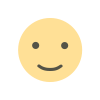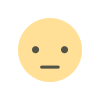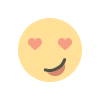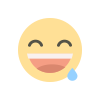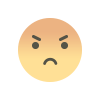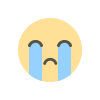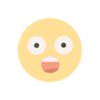Creating Eye-Catching Designs: Tips for T-Shirt Digitizing
T-Shirt Digitizing

T-shirt digitizing is an essential skill for anyone looking to create custom apparel. Whether you’re a business owner, a designer, or simply someone who loves crafting, understanding the process of digitizing designs for t-shirts can elevate your creations. This guide will explore essential tips for creating eye-catching designs that stand out in a crowded market.
Understanding T-Shirt Digitizing
What is T-Shirt Digitizing?
T-shirt digitizing is the process of converting artwork into a digital format that can be used for embroidery digitizing or printing. This involves taking a design created in graphic software and transforming it into a format that machines can read. The goal is to ensure that the design retains its quality and clarity when printed or embroidered on fabric.
Why is Digitizing Important?
Digitizing plays a crucial role in the quality of the final product. A well-digitized design ensures that the colors are vibrant, the lines are sharp, and the overall look is professional. Poor digitizing can lead to blurry images, misaligned designs, and an overall unappealing appearance. Therefore, investing time and effort into the digitizing process is vital for achieving high-quality results.
Designing for T-Shirt Digitizing
Start with a Concept
Before jumping into the technical aspects of digitizing, begin with a strong concept. Think about the message you want to convey through your t-shirt design. Is it humorous, motivational, or artistic? Having a clear vision will guide you through the design process and help you create something that resonates with your audience.
Choose the Right Software
Selecting the right design software is crucial for effective digitizing. Popular programs include Adobe Illustrator, CorelDRAW, and Inkscape. These tools offer a range of features, including vector graphics, which are essential for creating designs that can be resized without losing quality. Familiarize yourself with the software’s capabilities to maximize your creative potential.
Keep It Simple
While intricate designs can be appealing, simplicity often leads to better results in T-shirt digitizing. Simple designs are easier to read and reproduce, especially when embroidered. Aim for clean lines and bold shapes that will remain clear even at smaller sizes. Think about how the design will look from a distance; if it’s too complicated, it may lose its impact.
Color Selection
Understanding Color Theory
Color plays a significant role in design. Understanding basic color theory can help you choose combinations that are visually appealing. Consider using complementary colors to create contrast, or analogous colors for a more harmonious look. Use color palettes to experiment and find the perfect combination for your design.
Limit Your Color Palette
When it comes to t-shirt designs, less is often more. Limiting your color palette to two or three colors can create a more cohesive look. This approach not only simplifies the digitizing process but also ensures that the design remains striking and memorable. Fewer colors also make the printing or embroidery process more cost-effective.
Typography Matters
Choose the Right Font
If your design includes text, selecting the right font is crucial. The font should align with your design’s theme and message. Consider readability; overly stylized fonts may look good on screen but can be difficult to read on fabric. A good rule of thumb is to use sans-serif fonts for a modern look and serif fonts for a more classic feel.
Limit Font Variations
Using multiple fonts can create a chaotic design. Stick to one or two complementary fonts to maintain visual harmony. Ensure that the fonts you choose are easily readable from a distance. Test your design by viewing it at various sizes to ensure that the text remains legible.
Preparing Your Design for Digitizing
Vectorize Your Artwork
Before digitizing, ensure your artwork is in a vector format. Vector files, such as .AI or .SVG, can be resized without losing quality, making them ideal for t-shirt printing. If your design is in a raster format (like .JPEG or .PNG), convert it to a vector format using design software. This process will help maintain the integrity of your design during digitizing.
Use High-Resolution Images
If you’re incorporating images into your design, make sure they are high-resolution. Low-quality images can appear pixelated when printed on fabric, detracting from the overall look of your t-shirt. Aim for a resolution of at least 300 DPI (dots per inch) for optimal results.
Create a Separate Layer for Each Element
When preparing your design, create separate layers for different elements. This organization will make it easier to manipulate each component during the digitizing process. It also allows for greater flexibility when making adjustments or edits.
Understanding the Digitizing Process
Choose the Right Digitizing Method
There are various methods for digitizing t-shirt designs, including manual and automatic digitizing. Manual digitizing involves using software to trace the design, while automatic digitizing uses algorithms to convert images into stitches. Each method has its pros and cons; manual digitizing often results in better quality, but it can be time-consuming.
Pay Attention to Stitch Types
Different stitch types can affect the final look of your design. Common stitch types include satin stitches, fill stitches, and running stitches. Each type has its unique characteristics, so choose the one that best suits your design. For example, satin stitches work well for curved shapes, while fill stitches are ideal for larger areas.
Test Your Design
Before finalizing your design, conduct a test run. Create a sample t-shirt using your design to evaluate how it looks in real life. This test will help you identify any issues with alignment, color, or clarity, allowing you to make necessary adjustments before the final production.
Finalizing Your Design
Save in the Correct Format
Once you’re satisfied with your design, save it in the appropriate format for printing or embroidery. Common formats include .DST, .PES, and .EXP for embroidery and .PNG or .PDF for printing. Always check with your printer or embroidery service for their preferred formats to ensure compatibility.
Prepare for Production
Before sending your design for production, double-check all elements. Ensure that the colors are accurate, the text is legible, and the overall design aligns with your original vision. Prepare any additional specifications required by your printing or embroidery service.
Marketing Your T-Shirt Designs
Build an Online Presence
Once your designs are ready, it’s time to showcase them. Building an online presence through social media and a dedicated website can help attract customers. Share high-quality images of your t-shirts, engage with your audience, and consider utilizing platforms like Etsy or Redbubble to reach a broader market.
Create Compelling Descriptions
When listing your t-shirts online, write compelling descriptions that highlight the unique aspects of your designs. Include details about the inspiration behind the design, the materials used, and any special features. Engaging descriptions can help potential customers connect with your products on a personal level.
Utilize Influencer Marketing
Collaborating with influencers can expand your reach and enhance your brand’s credibility. Consider sending samples of your t-shirts to influencers in your niche for them to showcase on their platforms. Their endorsement can help you tap into new audiences and drive sales.
Conclusion
Creating eye-catching t-shirt designs through digitizing is an art that blends creativity with technical skills. By focusing on strong concepts, effective software, color theory, typography, and the digitizing process, you can produce designs that resonate with your audience. Remember to test your designs and build a marketing strategy to showcase your creations. With these tips, you’ll be well on your way to creating stunning t-shirts that stand out in any crowd.
What's Your Reaction?